Dashboard overview
Without Calculators (First login)
Upon your first login, if there are no calculators available in the account, you will see the following three buttons:
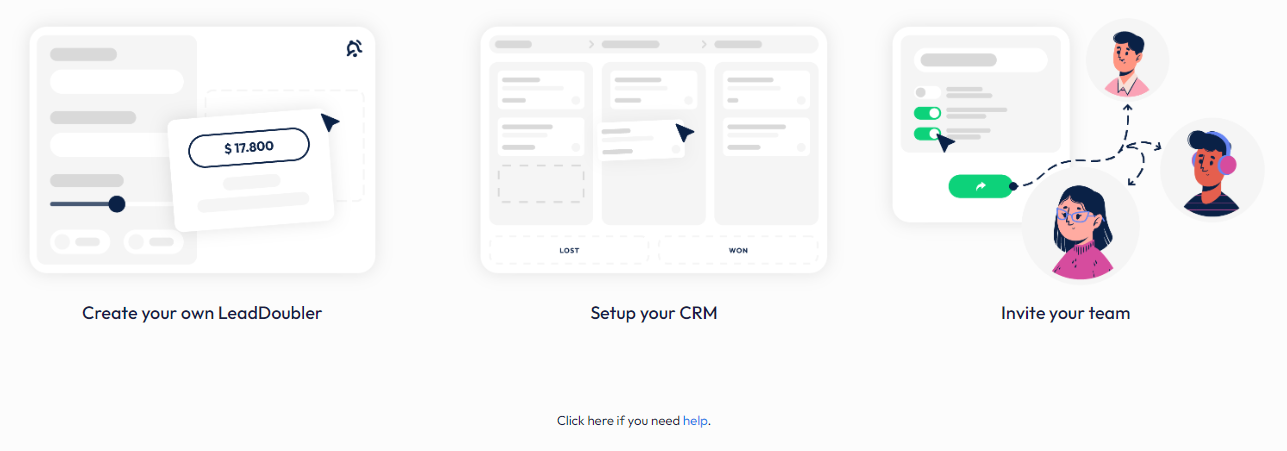
Create your own LeadDoubler
This option leads you to the creation of calculators.
Setup your CRM
This option leads you to setting up your first pipeline in our CRM.
Invite your team
This option allows you to invite other users access to your user account.
With Calculators
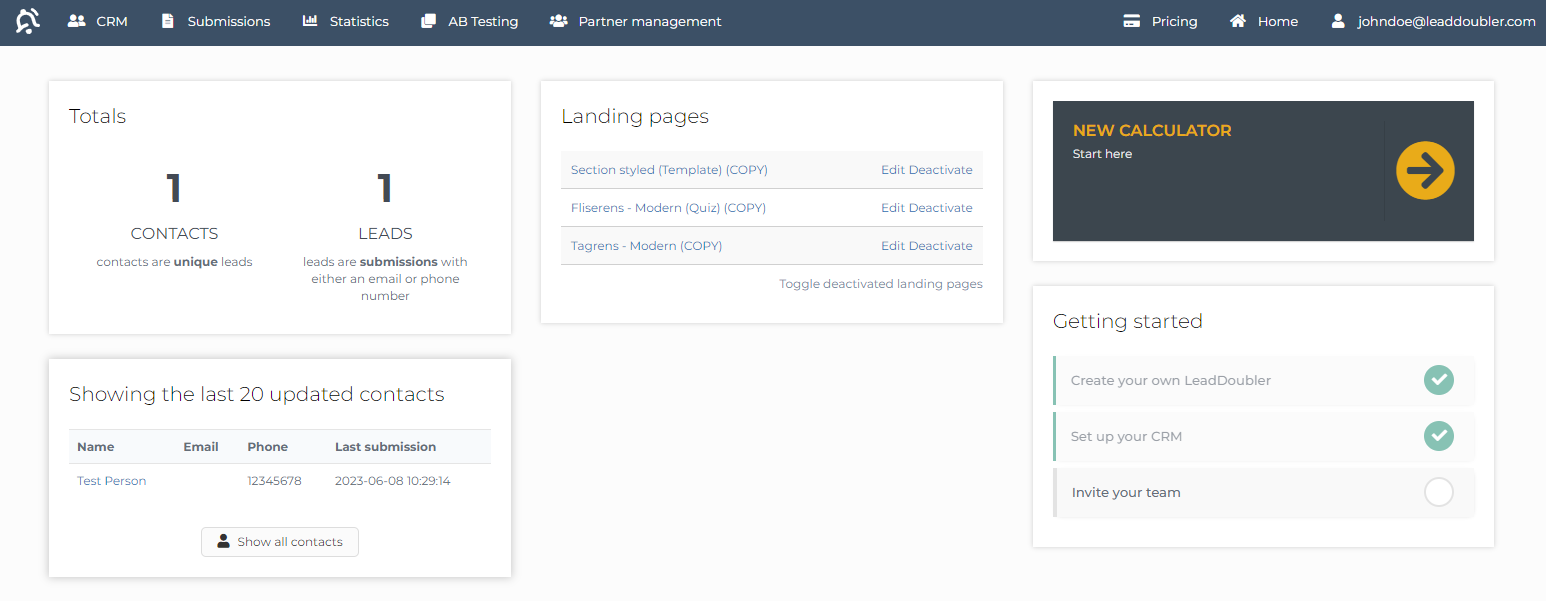
Once calculators have been added to the account, the dashboard will have the following elements:
Totals
This box shows the total number of leads and unique contacts generated via the user's calculators.
Showing the last 20 updated contacts
Displays the most recent contacts obtained through the user's calculators.
Landing pages
Provides an overview of all the user's calculators.
New calculator
This option allows the creation of a new calculator.
Getting started
Shortcut to completing the setup of the user account (same buttons as displayed when no calculators are present in the user account).
