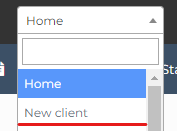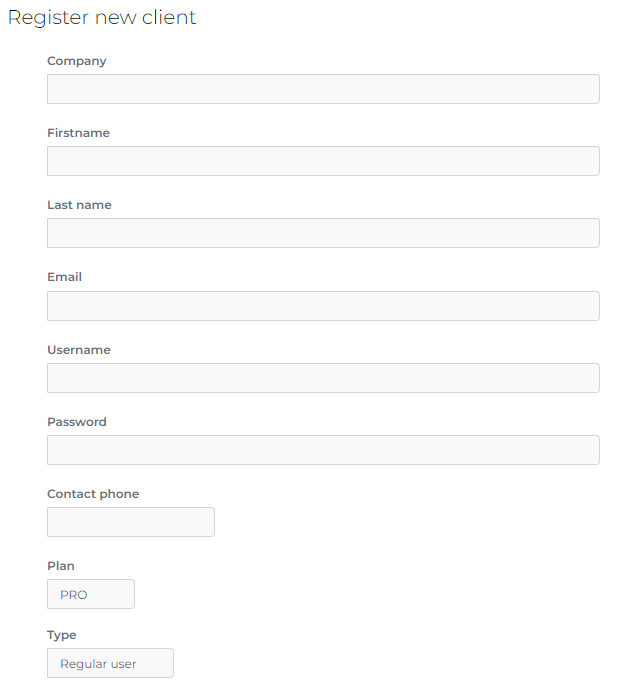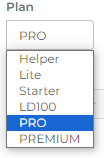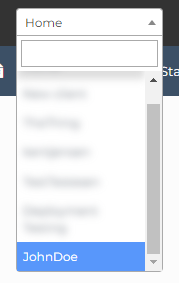Add a new user to your account
What steps to take to add a new user to your affiliate account
- Click on the dropdown menu in the black bar at the top.
- Select "New client".
- Fill in the customer information in the form that appears.
- Choose the package for the client (refer to https://www.leaddoubler.com/pricing/ to see what is included in different packages):
- Click the "Save" button to save the user, after which it will appear in the dropdown list: