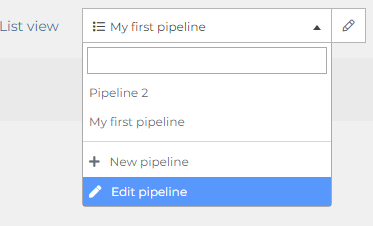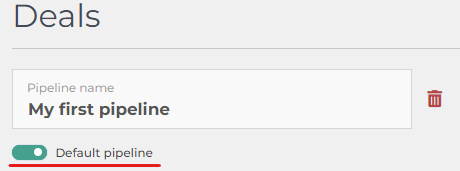Setting your default pipeline
Instructions on how to change which your default pipeline that open when you go into CRM
- Select the pipeline you wish to modify.
- Click on the pencil icon next to the dropdown menu, or open the dropdown menu and click on "Edit pipeline":
- Then click on "Default pipeline":