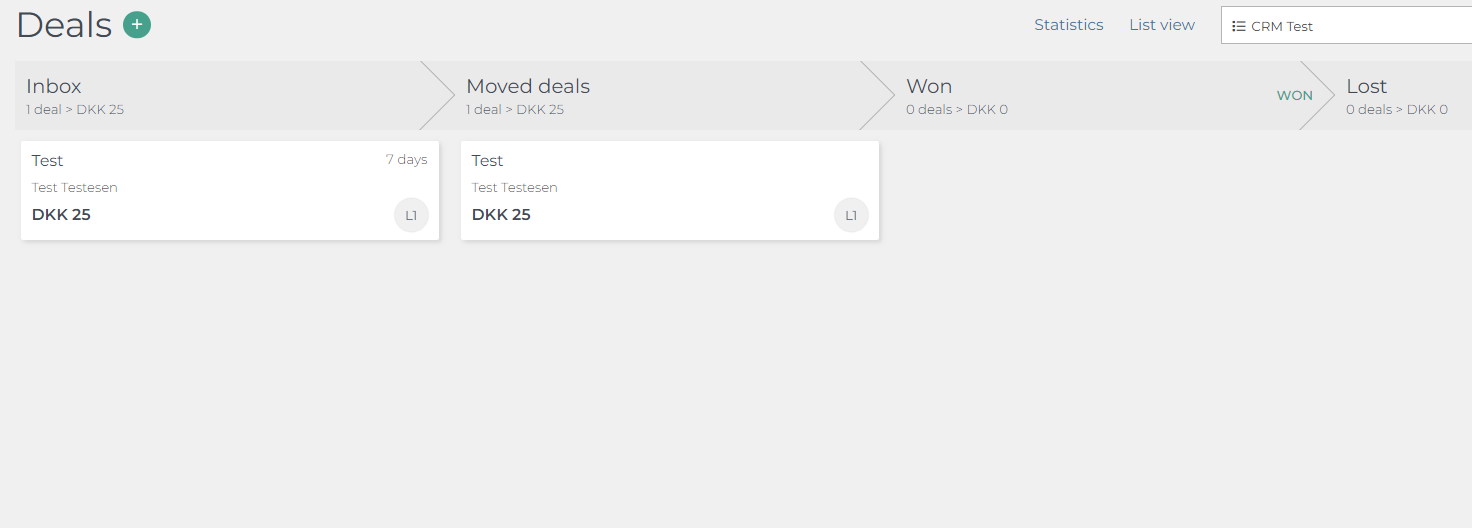Deals overview
Where to find your dealls
- Navigate to the CRM menu.
- Select the "Deals" option.
- After selecting "Deals", the default pipeline will be displayed, along with all the deals contained within it:
You can interact with individual deals to view more details, move them across different stages, or take other necessary actions based on your CRM settings. Always ensure to save any changes made.