Datavalidation
Instructions on how to create datavalidation lists to use with different input types (e.g., buttons, select, and slider)
To create a list of options for a user to choose from, a data validation list is needed. This is done by locating the data validation menu item:
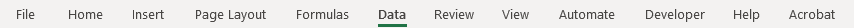
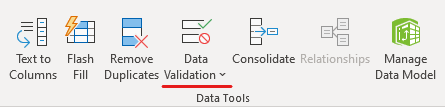
This opens a box where we choose "List" from the dropdown:
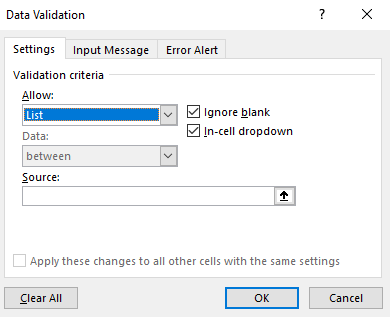
After selecting "List", click in the lower field and drag the mouse over the list of values you want the user to be able to choose from. It should look like this:
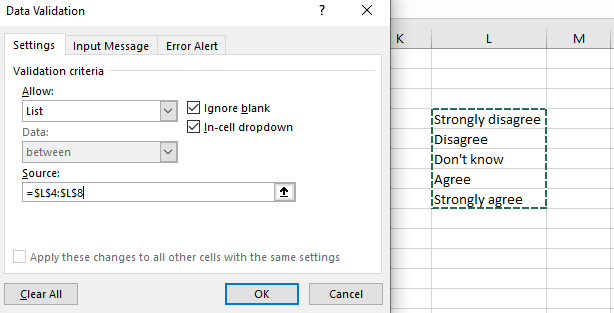
It is correctly implemented when you get this dropdown in column B next to your field:
