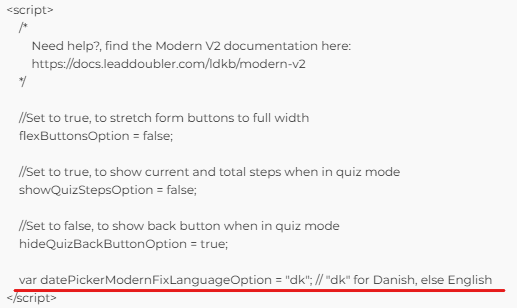Javascript
Overview
The Modern 2.0 template now contains a list of variables that you can make changes to update look and behaviour of Modern 2.0.
You can see the list of options you can chance and their default value in the following list:
Basic options
Enlarges the table by opening it in a full screen dialogOpen
Modern checkbox |
| Description: Modern and animated checkbox |
Value: true or false |
Default value: true |
Full code:
|
Flex buttons |
| Description: Make buttons inside the form always use the full width of the page, even when in 2 rows |
Value: true or false |
Default value: false |
Full code:
|
Hide headings |
| Description: Hides the input type “heading” from the form, usefull in quiz format |
Value: true or false |
Default value: true |
Full code:
|
Show Quiz Steps |
| Description: Show the current page and total pages when in quiz mode |
Value: true or false |
Default value: false |
Full code:
|
Hide the back button |
| Description: Hides the back button when in quiz mode |
Value: true or false |
Default value: true |
Full code:
|
Modern radio buttons |
| Description: Modern and animated radio buttons |
Value: true or false |
Default value: true |
Full code:
|
Modern radio images |
| Description: Modern and radio image buttons |
Value: true or false |
Default value: true |
Full code:
|
Modern quantity: |
| Description: Modern and updated quantity input fields |
Value: true or false |
Default value: true |
Full code:
|
Modern quantity images |
| Description: Modern and updated quantity image fields |
Value: true or false |
Default value: true |
Full code:
|
Date picker options
Modern datepicker |
| Description: Enables the modern datepicker, all other datepicker options requires this to be true to work |
Value: true or false |
Default value: true |
Full code:
|
Date picker language |
| Description: Changes to language from english. Only Danish and English is supported for now |
| Value: use "dk" for Danish or leave empty for English |
Default value: "" |
Full code:
|
Month selector |
| Description: Adds a dropdown menu to change month |
Value: true or false |
Default value: false |
Full code:
|
Year selector |
| Description: Adds a dropdown to select year |
Value: true or false |
Default value: false |
Full code:
|
Year range |
| Description: Limit the datepicker to a range of years |
Value: Range example: "2020:2025" |
Default value: "" |
Full code:
|
Input fields with legend options
| Modern Input Label Legends |
| Description: Uses the label as both placeholder and title of an input field |
Value: true or false |
Default value: true |
Full code:
|
| Legend Background |
| Description: Adds a colored background to the legend, |
Value: true or false |
Default value: false |
Full code:
|
Quantity group options
| Group Quantities |
| Description: Groups all Quantities that are next to eachother. Quantity Group options requires this to be true to work |
Value: true or false |
Default value: true |
Full code:
|
| Group Align Center |
| Description: Centers the Quantitity group elements |
Value: true or false |
Default value: true |
Full code:
|
File upload options
| Modern File Upload |
| Description: Enable Modern Fileupload with Drag and Drop functionalities |
Value: true or false |
Default value: true |
Full code:
|
| Modern File Upload Language |
| Description: Changes to language from english. Only Danish and English is supported for now |
| Value: use "dk" for Danish or leave empty for English |
Default value: "" |
Full code:
|
Change an option
If you want to change one of the options you simply copy the whole line of the option, go into your calculator, click on “Insert custom HTML” in the menu to the right:
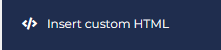
After that, click on “Analytics Code” in the popup box:
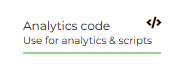
Find the following area:
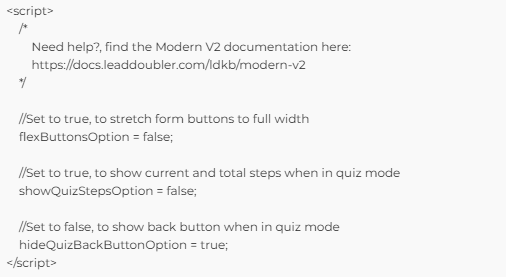
And simply add your copied option and update it to reflect the change you wish to make and press the “Save” button: