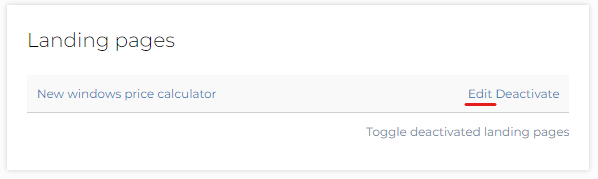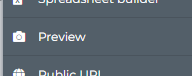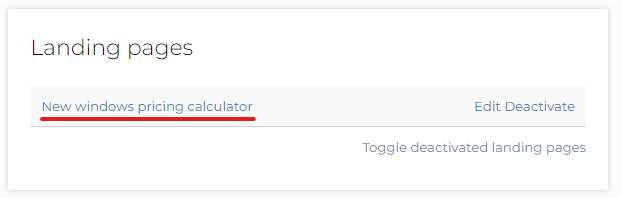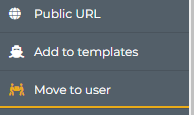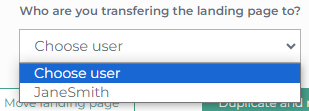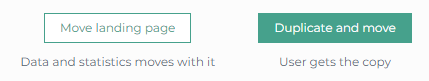Move a calculator to another account
Instructions on how to move a calculator to another user account
- Start by either clicking "Edit" on the calculator you wish to edit on your dashboard:
and clicking on "Preview" in the menu to the right: - or by clicking the name of the calculator to go directly to the "Preview" page:
- To move a calculator to another user, click on 'Move to user' in the right-hand menu:
Select a user from the dropdown menu:
Note: remember you have to be Admin on both user Accounts in order to move calculators in between the two - Decide whether you want to move the entire calculator or make a copy and move the copy to the user: