Input types
Input
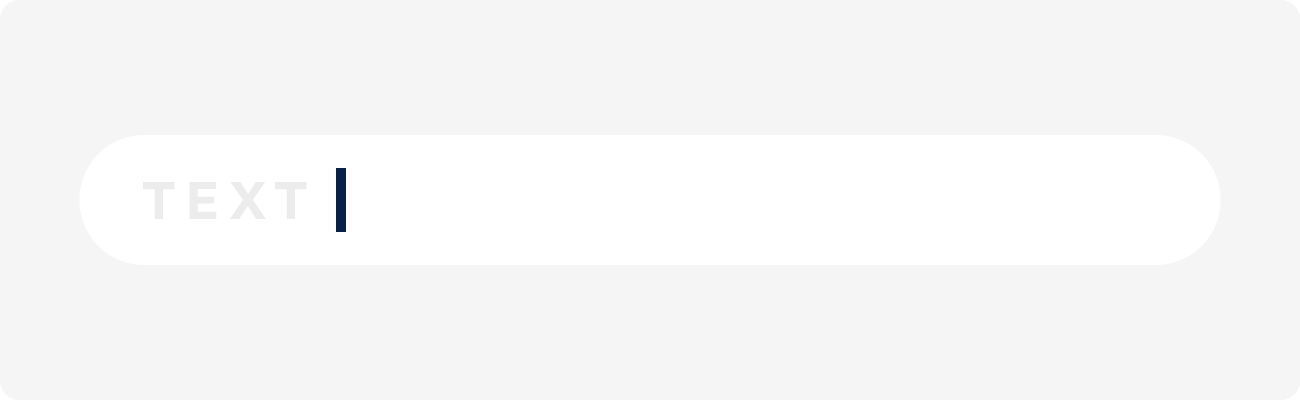
A text field that allows the user to enter and specify custom text. (Read more)
Textarea
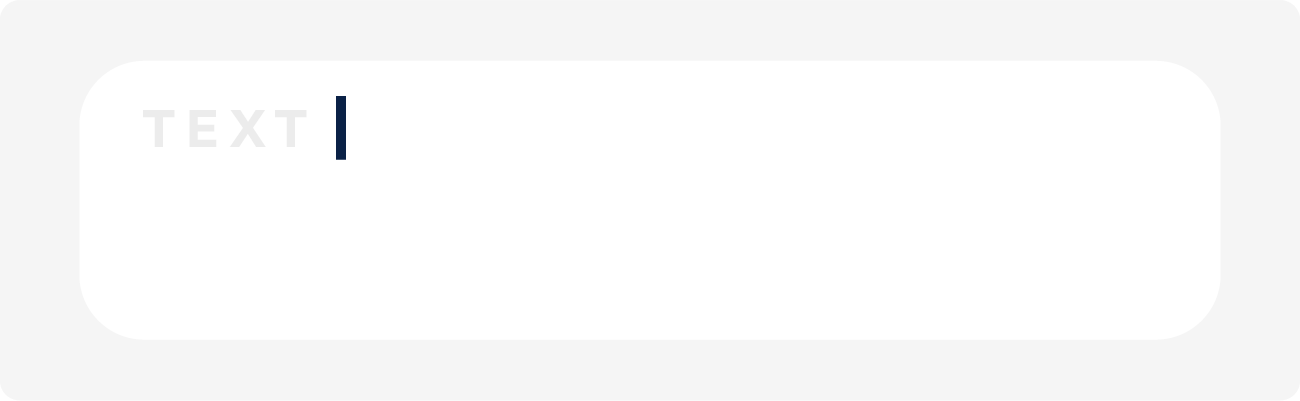
A text field that allows the user to enter and specify custom text. (Read more)
Slider(min,max,step)
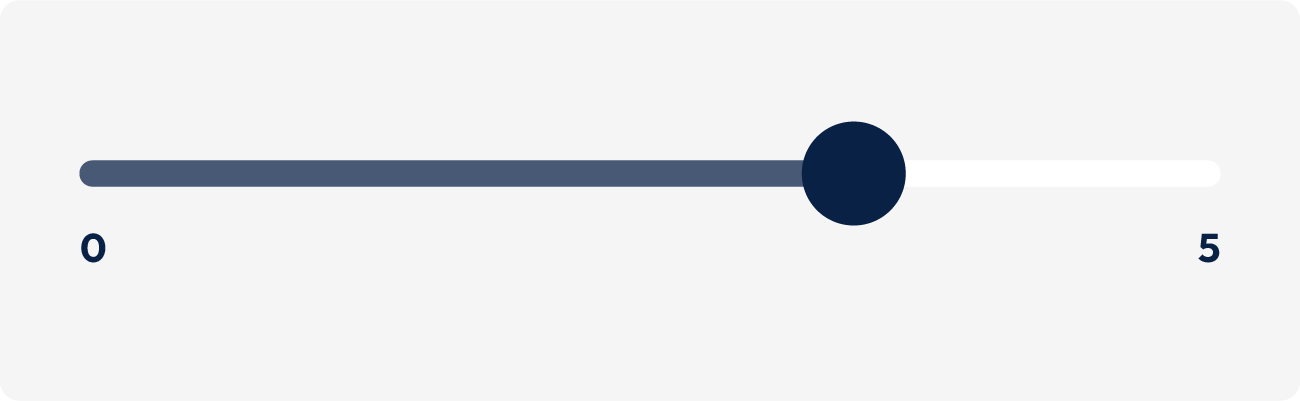
A slider where you can select a value between two defined numbers. (Read more)
Slider - list

A slider where you can select a value from a chosen list of values. (Read more)
Buttons

Buttons that provide the user with a quick and easy way to answer a question. (Read more)
Images

Buttons with accompanying images that provide the user with a visual, easy, and quick way to answer a question. (Read more)
Quantity
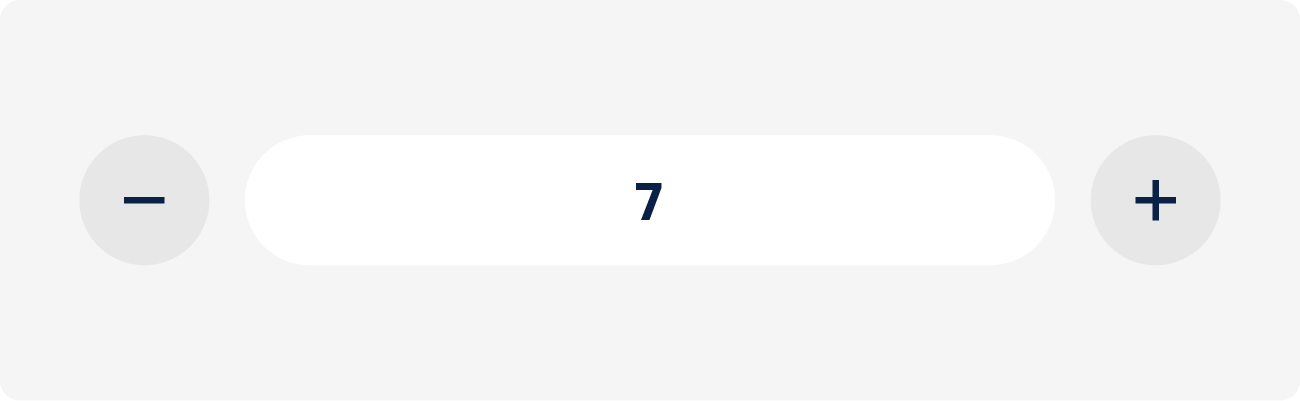
Creates an input field, with one button on each side, making it easy to enter quantity. (Read more)
Radio

Simple button selection structure, can be used as an alternative to buttons. (Read more)
Checkbox

Provides a box that can be checked, for example, for use where people need to accept something, or select various add-ons. (Read more)
Select

Creates a dropdown list with choices. (Read more)
Signature

Inserts a signature field where one can draw their signature, as shown in the image above. (Read more)
File

Adds a file upload field, which can be used if a person needs to attach images or files. (Read more)
Image(height,width,quality)

Adds a file upload field, which can be used if a person needs to add an image. (Read more)
Datepicker
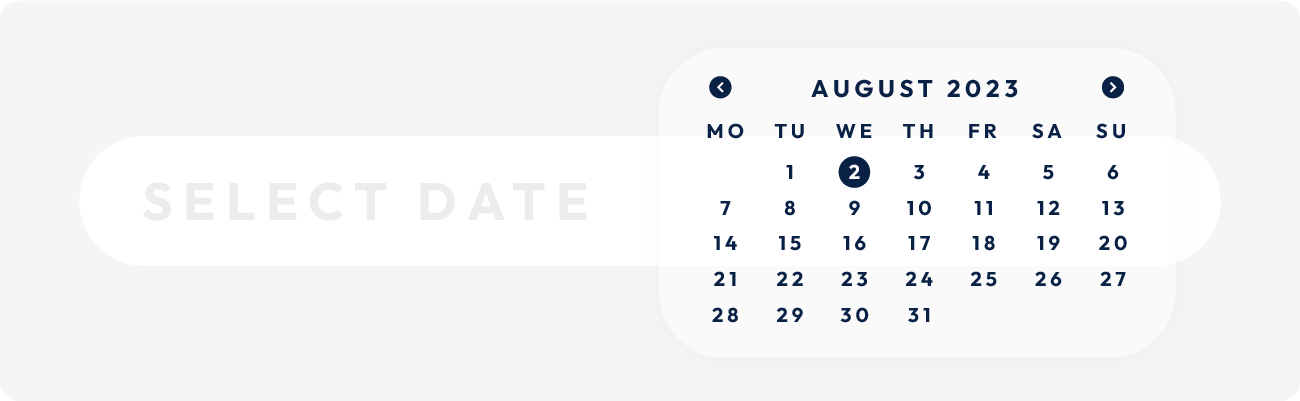
Adds an input field, which opens a "datepicker" calendar where one can easily select a date. (Read more)
Heading
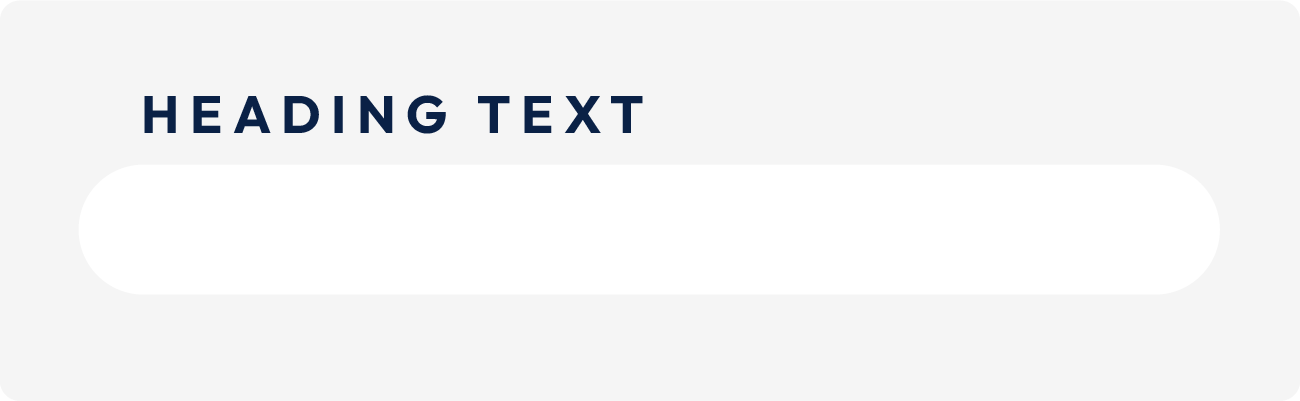
This creates a headline that is displayed along with your input fields. However, whether the headlines are displayed or not can vary from template to template. (Read more)
Text
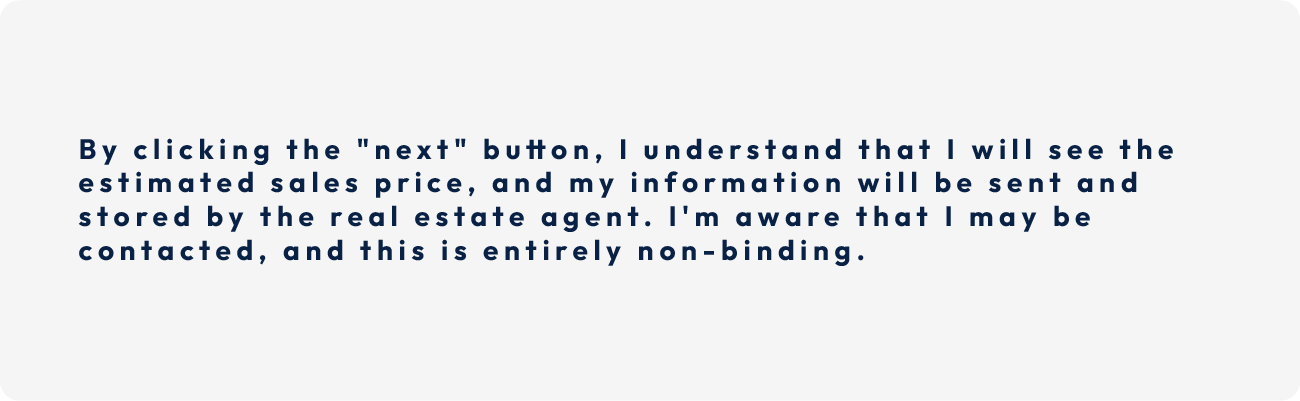
Text simply inserts a plain text that you have defined among your input fields. (Read more)
Hidden

Hidden is used to carry data from previous pages so they can be used in the spreadsheet on the subsequent landing pages. For instance, this could be in cases where you need to carry an input or the value of an output to the next page for the purpose of making calculations on it, or need to display the value in an email. (Read more)
