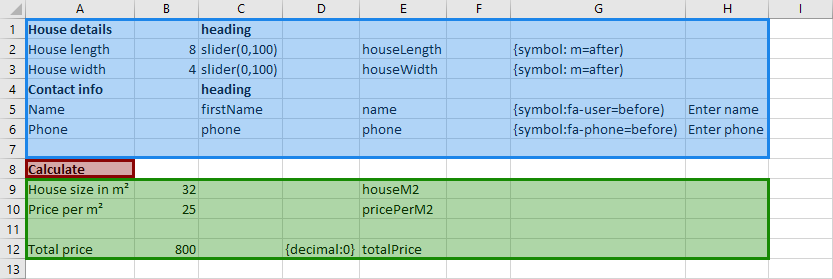LeadDoubler spreadsheet format
All landing pages in LeadDoubler have an associated spreadsheet. This spreadsheet is used to define:
Input fields: These are cells where users can enter data.
Output/result fields: These are cells where the calculated results are displayed.
Calculations: These are the formulas or operations performed on the input to produce the output.
If you have an existing spreadsheet, you can use our "Builder tool" (https://build.leaddoubler.com) to quickly and easily convert it into the correct LeadDoubler format. This tool simplifies the process, allowing you to create your calculator more efficiently.
For LeadDoubler to correctly interpret a spreadsheet, it must be formatted in a specific way. An example of this formatting is shown in the following image:
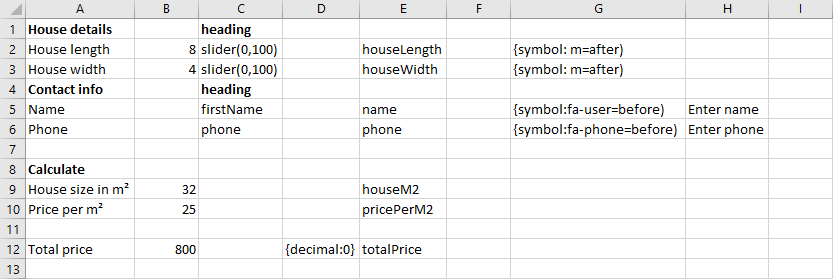
Spreadsheet Structure
A spreadsheet in LeadDoubler is divided into two sections:
Input section 🟦: Where users enter data.
Output section 🟩: Where the results of the calculations are displayed.
These sections are separated by the term 'Calculate 🟥'. A visual representation of this structure is shown in the following image: